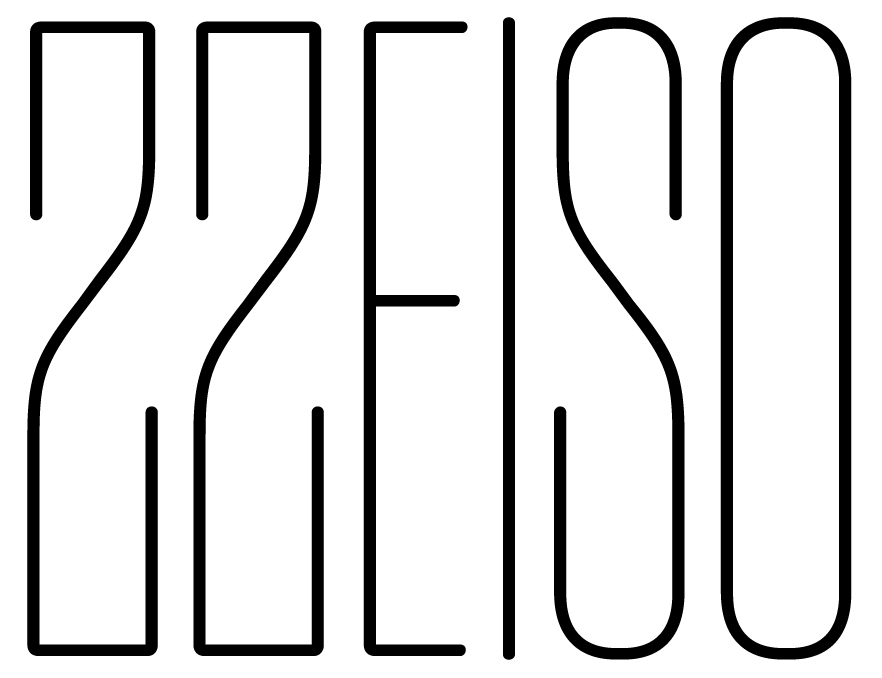To unsubscribe from the Zzeis.com newsletter, follow these steps:
- Open a Newsletter Email: Locate any recent newsletter email from Zzeis.com in your inbox.
- Find the Unsubscribe Link: Scroll to the bottom of the email. You should see a link or button labeled “Unsubscribe,” “Manage Preferences,” or something similar.
- Click the Unsubscribe Link: Click on this link. It will take you to a page where you can confirm your decision to unsubscribe.
- Confirm Unsubscription: Follow the instructions on the page to complete the unsubscription process. You may need to confirm your email address or select specific preferences.
If you encounter any issues or cannot find the unsubscribe link, you can also contact Zzeis.com customer service at zzeis@zzeis.com for assistance.